Prefer a hands-off approach?
Please include essential information such as:
Our team will craft a professional job post for you, promote it across our channels, and keep you updated throughout the posting period.
Want to manage your job posts directly?
Register on our website and create your company profile.
With this account, you can post and update your job vacancies yourself, track candidate applications in real time, and manage all your postings from a personalized dashboard.
It’s quick, easy, and gives you full control of your hiring process.
Below are some quick instructions to get you started with your Company Profile!
Step 1: Click on the Register button in the "For Companies" link on the top.
Step 2: Fill in your company details to create an account. You’ll need to provide basic information like your company name, username, and a password to secure your account.
Why Register?
This gives you access to your personalized Hiring Dashboard where you can manage your job posts and track applications.
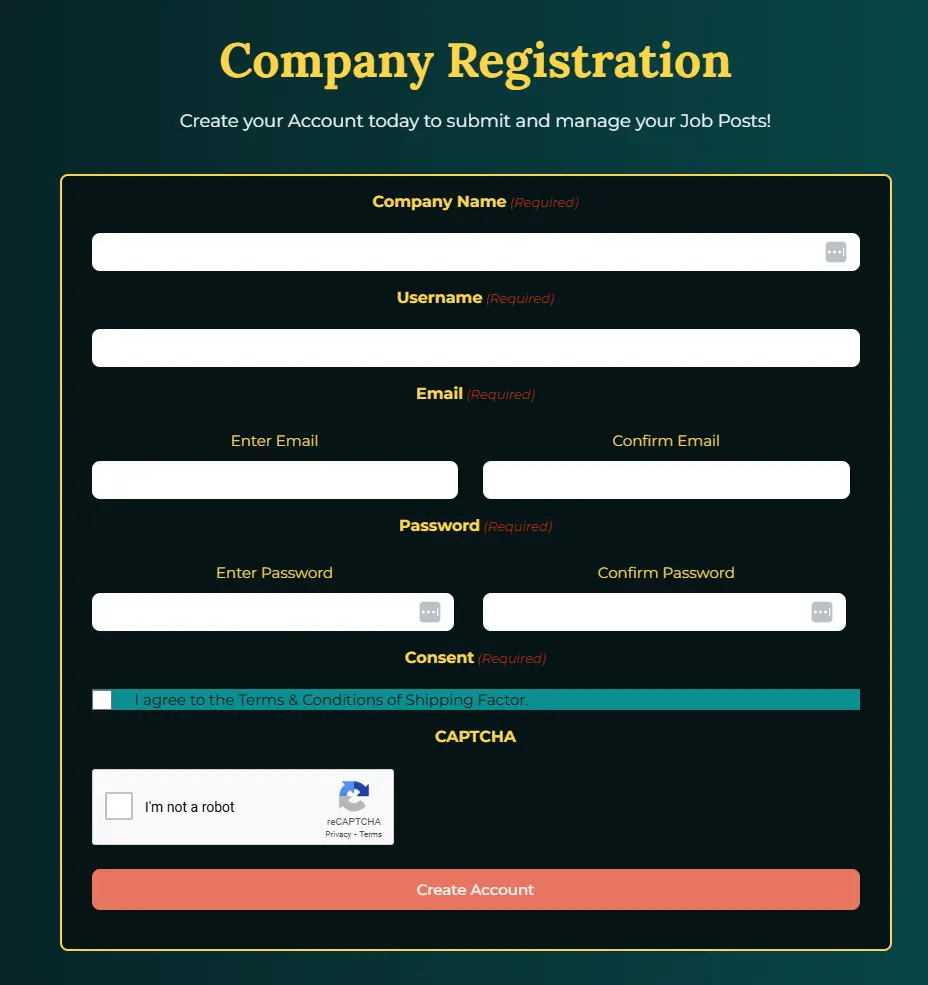
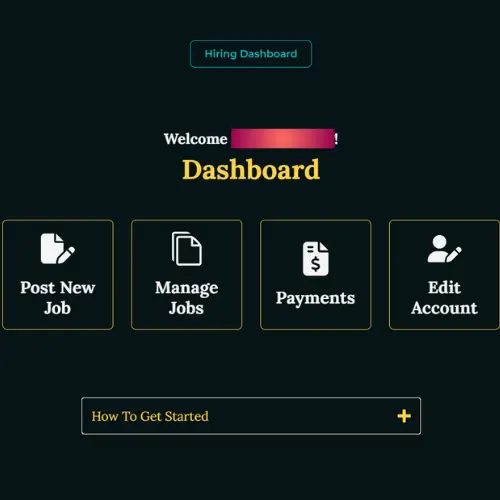
Step 1: After registration, log in with your company credentials.
Step 2: Go to the Hiring Dashboard by clicking on the dashboard link in the top navigation menu.
What’s in the Dashboard?
Your Hiring Dashboard is your central hub.
Here, you can view your job posts, create new ones, manage payments and everything related to your recruitment process.
In the Hiring Dashboard, you will see a button to go to the Payments page.
Select the job post package that fits your needs and proceed with the payment.
Payment allows you to purchase a job post product that will be published on our platform for potential candidates to see and apply.
It is necessary to proceed with a payment first in order for your Job Post to be approved.
Step 1: Once payment is processed, return to your Hiring Dashboard and navigate to the New Job Post.
Step 2: Complete the form by entering details like job title, responsibilities, qualifications, and offering benefits. Be as clear and detailed as possible to attract the best candidates.
What Happens After Submission?
Once submitted, your job post will go live and be visible to Candidates who are actively seeking opportunities in the maritime industry.
You can view your active job posts, see the status of each post, and review applications submitted by Candidates.
Update job descriptions, close listings, or review all the applications you’ve received in one easy-to-navigate page. Take the hassle out of recruitment and find the right fit quickly.
